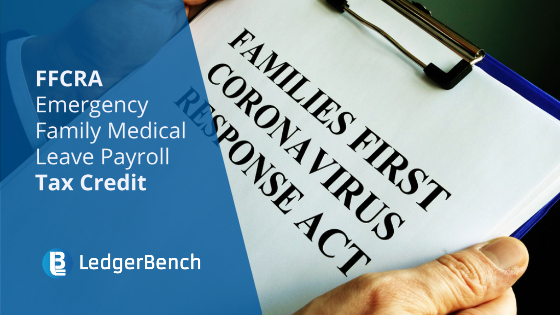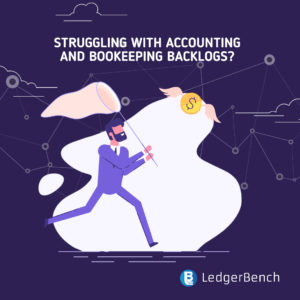Finance
As a business owner, it’s essential that you make smart financial choices or else it will ruin your running business. Good finance habits sets businesses up for success by empowering them to focus their energies on growth of their business. Financial mistakes will hinder the ability to expand your business.
Few financial mistakes to avoid that might kill your promising business:
-
Bearing high interest debt:
Not all debts are bad, you need a loan to run your company but some debts may become nightmares if you aren’t careful. The loans you take from the bank to run your business may have a reasonable interest rate but credit card interest rate is reasonably higher. Make an inventory of all your outstanding debts along with the interest rates and start paying the ones with the highest interest rate first. Keep repeating this process until you become debt free.
-
Letting your credit score slip:
If you fail to pay your loan timely then your credit score will start to slip. This implies that even if you qualify for a loan, interest rate may become exorbitant. Personal loans, business loans, credit card loans and even insurance premiums all depend partially on your credit score. In the worst case, many banks wouldn’t even approve your loan request. Understand how to improve your credit score and various factors that can contribute to a good score to keep the numbers high.
Get the Best – Financial Preparation Services
-
Not building an emergency fund:
If you assume there will be no downfall in the business then you might want to think twice. Entrepreneurship sure does come with substantial risk even for people with solid financial ground. Most businesses face difficulty in the first years to streamline their business. If you go without a backup plan, you might have to worry about paying rent the next day. You may want to save some emergency funds for some rainy days. You may take example of current crisis businesses are facing: the covid-19 pandemic, businesses are struggling to survive during this crisis and only those that have an emergency savings will have an easy time recovering from this unprecedented time. It is advisable to have at least three months worth of expenses in a contingency fund for business and personal expenses.
-
Avoid the reality of bills:
You may not enjoy the reality of bills but design with bills sooner will help you manage finance better. Any delay or ignorance in payment of the bills may harm your credit score and also lead to an increase in the debt. Make it a habit to deal with your debts on a priority basis.
-
Not looking for side income:
As a business, you will realize sometimes the company does well and sometimes it doesn’t. Meaning at times profit may not be that high. As a business it is essential to make side investments to gain extra income in case your company does not profit that financial year. You may think of investing in bitcoins for your side income without spending too much time as everything is automated.
Suggested Reads – How to Fill Out IRS Form 4562?
-
Not separating your business and personal accounts:
Many business owners do not separate their business account with that of a personal account and pour all their life saving money into the company assuming it to be a wise choice. Hold your horses because this is the biggest mistake you will be making. You must separate company accounts with that of personal accounts for your financial security. Funding your company from personal accounts, is a healthy way to start a business. However paying electricity bills and depositing funds from customers in the same account will give a headache for life. Make an effort to create separate accounts for both. This will ease up the tax calculation and keep a tab on business profitability.
Conclusion:
Managing your finance wisely means rooting for better finance that could make the business run smoothly in the long run. Your focus must be on the company’s goals rather than on financial complexities. Keep finance simple by paying debts in time and keeping your financial affairs to stay on the right track in terms of company’s growth.
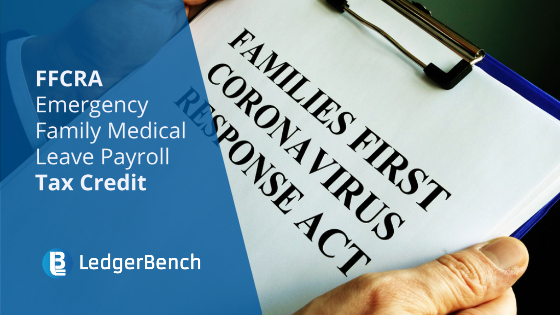
Finance, IRS
FFCRA stands for The Families First Coronavirus Response Act which was signed by President Trump on March 18, 2020. In brief, It provides small and mid sized employers refundable tax credits that reimburse them, dollar for dollar, for the cost of providing paid sick and family leave wages to their employees for leave related to COVID-19.
To businesses with fewer than 500 employees, FFCRA provides funds to employees with paid sick leaves and family and medical leave for reasons related to Covid-19. This is for employees’ own health needs or to take care of their family members.
As per FFCRA, workers may receive a paid sick of leave of 80 hours for their own health needs or to take care of others and additional 10 weeks of paid leave to take care of a child whose school or place of care is closed or child care provider is closed or it’s unavailable due to Covid-19 precautions. The FFCRA takes care of all these paid leaves by providing small businesses with refundable tax credits. Certain self-employed individuals with similar circumstances are entitled to similar credits.
Also Read – Ways to Maximize your Tax Benefits During Covid-19
Overview of Paid Family Leave Refundable Credit:
The FFCRA requires small size and midsize businesses to provide paid leave through two separate provisions:
-
The Emergency Paid Sick Leave Act (EPSLA):
This act entitles workers upto 80 hours of paid sick leave when they are unable to work for certain reasons related to COVID-19.
-
The Emergency Family and Medical Leave Expansion Act (Expanded FMLA):
This act entitles workers to certain paid medical or family leave.
Paid Sick Leave refers to paid leave under the Emergency Paid Sick Leave Act. Expanded Family Medical Leave refers to paid leave under the Emergency Family and Medical Leave Expansion Act. The FFCRA’s paid leave provisions are effective from April 1, 2020, and apply to leave taken between April 1,2020 and December 1, 2020.
Here, we will talk about Expanded FMLA. The FFCRA provides that employers subject to the EPSLA and Expanded FMLA paid leave requirements are entitled to fully refundable tax credits to cover the cost of the leave required to be paid for these periods of time during which employers are unable to come to work including telework. Eligible employers are entitled to refundable tax credits for collectively qualified sick leave wages and Family leave wages under sections 7001 and 7003 of the FFCRA respectively. It can be because of the need to take care of a child whose school or place of care or child care center is closed due to Covid-19 precautions.
This is entitled to paid family and medical leave equal to two thirds of the employees regular pay, multiplied by the number of hours the employee otherwise would have scheduled to work, up to $200 per day and $10,000 in the aggregate for the calendar year. Also, upto 10 weeks leave can be counted towards the family leave credit.
The eligible employee is entitled to a fully refundable tax credit equal to the 100% of the required paid family and medical leave. The tax credit also includes the eligible employer’s share of Medicare tax imposed on those wages and cost of maintaining health insurance coverage for the employee during the family leave period. However, the eligible employer is not subject to the employer portion of social security tax imposed on those wages.
You May Also Read – How to Get a Small Business Disaster Loan During COVID-19?
What is included in “ Qualified Family Leave Wages”
As defined in section 3121 (a) of the Internal Revenue Code for social security and Medicare tax purposes, Qualified Family Leave Wages are wages that eligible employers must pay eligible employees for period of leave during which they are unable to work or telework due to need for leave to care for a child of such employee if the child’s school or place of care or child care center is closed due to Covid-19 precautions. The first 10 days for which an employee takes leave for these reasons may be unpaid. However, during that 10-day period, an employee must be entitled to receive qualified sick leave wages as provided under the ESPLA or may receive other forms of paid leave, such as annual leave, accrued leave, or other paid time off under the legible Employer’s policy. After an employee takes leave for ten days, the Eligible Employer must provide the employee with qualified family leave wages for up to ten weeks.
Other than qualified family leave wages included in the tax credit for required paid family leave, the credit also includes the amount of the Eligible Employer’s share of Medicare tax imposed on the qualified family leave wages and any qualified health plan expenses allocable to those wages. Under section 106 (a) of the Internal Revenue Code, Qualified health plan expenses are amounts paid or incurred by the Eligible Employer to provide and maintain a group health plan to the extent that the amounts are excluded from the employee’s gross income.
Kindly Note: The credit for the employer’s share of Medicare tax does not apply to Eligible Employers that are subject to Railroad Retirement Tax Act (RRTA) because qualified Family Leave Wages are not subject to Medicare Tax under RRTA.
Qualified reasons for leave:
Under FFCRA, an employee is eligible for paid sick leave if an employee is unable to work or tele work due to need for leave because of the following:
- The employee is subject to a Federal, State, or local quarantine or isolation order related to COVID-19
- The employee has been advised by a health care provider to self-quarantine related to COVID-19
- The employee is experiencing COVID-19 symptoms and is seeking a medical diagnosis
- The employee is caring for a child whose school or place of care is closed or child care provider is unavailable for reasons related to COVID-19
- The employee is experiencing any other substantially-similar condition specified by the Secretary of Health and Human Services, in consultation with the Secretaries of Labor and Treasury.
How to claim sick leave as credit?
Eligible employers who pay sick leave or child care leave will be able to retain an amount of their federal payroll taxes equal to the amount of qualifying sick and/or child care leave that they paid, rather than deposit them with the IRS.
The payroll taxes that are available for retention include:
- Federal Income Tax Withheld
- ER and EE Portion of Social Security Tax
- ER and EE Portion of Medicare Tax
The U.S. department of labor will be implementing the above regulations. The department will also continue to provide compliance assistance to employers and employees on their responsibilities and rights under the FFCRA.

Finance, Financial Planning And Analysis , Small Business, Startups
The unanticipated Corona outbreak has left the global economy and businesses in a state of anarchy. While businesses are still trying to figure out the best way to survive during these tough times, a Business Continuity plan can be their best bet to pull them out of this crisis.
So let’s discuss in details what is a BCP and how it can be of help:
What Is Business Continuity Planning (BCP)?
A Business Continuity Plan(BCP) is designed to pull out companies from potential threats and risks. It ensures that assets and personnel are kept protected so that they are able to function efficiently during tough times and make sure business operations aren’t hampered.
BCP assesses each and every risk that can cause a failure to the businesses operations process and plans out risk management accordingly. Risks can be either natural disasters like fire, flood etc or can be man made like cyber attacks. While every company and industry has a different set of driving factors and therefore BCP differ accordingly, a general business continuity plan includes the following:
- Determine how exactly these risks will affect the normal functioning(or operations) of the company
- Mitigate the risks by enforcing safeguards and procedures to mitigate the risks
- Testing procedures to ensure they work
- Reviewing the process to avoid any delays
- Policy, purpose, and scope
- Goals and objectives
- Key roles and responsibilities
- Risk mitigation plans
- List of tasks required to keep operations flowing
- Explanation of where to go during an emergency
- Information on data backups and site backup
- Plan maintenance protocols
- Coordination with local emergency personnel
- Contact information of management personnel
You May Also Read – 5 Common Property Accounting Mistakes and How to Avoid Them
5 Steps for Developing a Business Continuity Plan
As businesses have been suffering the mayhem caused by the COVID-19, they are striving hard to get back on track. However, one can use a Business Continuity Plan to come out of this trouble. Here’s how you can develop a solid BCP.
-
Business Impact Analysis:
Start with analyzing the impacts of the risk on your business and use the information to figure out the processes that are having the most impact on the business’ financial and operational functions. Once you have identified the pain points, move onto the next step which is recovery.
Now since you know about the pain points, in this step, you must identify and explore what steps need to be taken in order to recover critical business operations and make them functional.
While you have devised a recovery plan, it is the continuity of the process that will define how well you recover from the losses done and for how long your operations will continue to be functional. Therefore, it is necessary to form(organize) a continuity team to monitor the recovery process.
Till the time you aren’t testing, you won’t know what’s working best for your business. It’s wise to test various business continuity plans in order to make sure which is the most effective.
To ensure that the continuity team formed above to monitor that the recovery plan is performing its task with efficiency, training of the team is very vital. Training is what is very essential for skill development as well as to keep up with the ongoing trends which is the need of the hour
Summing Up:
Tough times require both courage and extraordinary measures. While the economy is suffering a downturn and businesses are taking tough steps like downsizing to cope up with the corona outbreak, a Business Continuity Plan can significantly help businesses find better ways to get back on track.

Accounting, Accounting Services, Finance, Payroll Processing
The ultimate goal of any business is to increase their financial health and profits. To ascertain this goal, it is important to keep a regular and accurate tab on the financial position of the business. As we all know, maintaining the accounting records of a business is a mammoth task and involves huge operational logistics, never-ending ledger entries, and complex transactions. Therefore, having a healthy and standardized Bookkeeping and Accounting ethic is important to run your business’ other core functions effectively.
Accounting Softwares are your answers to doing all the above-mentioned tasks with finesse, accuracy, expertise, and time effectively. In the current times of running a business, accounting software is now an integral part of your bookkeeping logistics and automates the process of maintaining accounts by eliminating the need for time-consuming manual entries.
List of top 10 Accounting Softwares:
They can escalate your business’ operations and make them smooth and stress-free.
If you are looking for an accounting tool that is seamless, fast, organized, and generates comprehensive data, all in one, then QuickBooks is your pick. This modern accounting management tool is good for users whether they are beginners or professional accountants. It is packed with powerful features like:
- Invoicing
- Banking
- Easy Dashboard
- Sales and Inventory Tracking, etc.
You can create custom professional invoices and have a completely integrated banking feature that updates your statements and transactions automatically. Get a real-time 360-degree view of your business’ operations from anywhere!
The purpose of FreshBooks is to help you carve business decisions on the basis of actual business insights and important financial data. It helps you get access to all accounting functions in cloud-based accounting software, so that you have everything you need, anytime and anywhere. Its a spectrum of usage goes from basic accounting functions to more complex operations like custom invoicing, expense management, and administering Payroll Services. FreshBooks is dynamic and scalable accounting software and it grows as your business grows.
If you are using Windows 10/8.1/8/7 and need accounting software, then Sage is the top choice on the market. No matter what your business and accounting goals are, Sage adapts itself to suit and fit your needs. You can manage your books and then extend the data on the cloud for ready availability anytime and anywhere. There are additional options of Sage Live and Sage X3 so that you can always be in tandem with the needs of the customers. The only downfall of sage is that it involves a decent learning curve and it is not something that can be readily grasped by beginners.
If you want to surpass just having an accounting software and need a complete business solution that not only streamlines your business but makes the management simpler, then Tally is the right choice for you. This accounting software is an all-rounder when it comes to a user-friendly interface, versatile businesses, key accounting features, business management capabilities, budget management abilities, and prompt banking functions. All your operational needs are taken care of by single accounting software. There is a high-grade data encryption and backup facility with a very simple installation procedure.
Wave is cloud-based free accounting software that is also one of the main choices of freelance accountants. But as it is free, its main downfall is that it has limited features, no app support and is not suitable for large businesses. However, if you are just starting up, or need to see how accounting software works, then it has key accounting features in its kitty. You can connect bank and credit cards, receipt scanning, invoicing and elementary bookkeeping and payroll functions to start your journey of using accounting software.
Zoho Books too is an all-in-one accounting solution for your business. Be it expense tracking, comprehensive and detailed reporting, banking functions, and spending management, Zoho books can do it all. Its core functions include the key accounting operations and it is ideal for small businesses. Although, we do not recommend it for large businesses as it is cloud-based and does not have effective desktop integration as well as lackluster payroll functionality.
The NetSuite ERP is a cloud-based accounting software that is designed to meet the needs of dynamic and fast-growing SMEs. It automates key accounting processes like inventory management, revenue management, order management, and key functions like accounts payable, accounts receivable, general ledger, tax management, etc.
This accounting software is trusted by millions of organizations globally to streamline their accounting requirements and also for its seamless integration with CRM, inventory, and order management tools. You get an audit trail visibility, financial planning, payroll management, and flexible invoicing amongst many excellent features of the NetSuite ERP.
SAP is an accounting software helps simplify the global accounting functions and makes it fast, accurate, and seamlessly automated so that you can continue to run your business operations without any worry. It is easily expandable and dynamic, it can synchronize with Microsoft applications like Word and Excel and is complete with basic and simple data sharing. The only cons that SAP has are that it has a complicated and time-consuming initial set up and often requires third-party support and additions to achieve its full experience.
-
Dynamics Accounting Software
Dynamics 365 is a product of Microsoft’s many competent software offerings. It automates operations wherever possible and organizes maximum accounting functions with minimum time management requirements. It is packed with quite a punch with all the basic software functions already in place like invoicing, payroll, payables, and receivables. It is built for big businesses and offers comprehensive industry-specific accounting solutions.
With over 2 million installations worldwide, Busy is the perfect accounting software for micro, small and medium-sized businesses. Its popularity is a result of the business tools and comprehensive accounting functions that it is packed with. It is based on excel functions and has a wide range of video tutorials available to be accessed from even the most remote locations.
Choose What Your Business Needs:
Every business has differing accounting needs on the basis of the industry you are in and the size and stage of your business. This blog gave you a review of the top 10 accounting software in the business and their unique strengths and functionality. On the basis of what your business needs and the scalability requirements of your organization, you can choose the accounting software that is the best fit for you. After all, the right accounting solutions will help you save time, money, and increase your accounting efficiencies so that you can run your business without any worries!

Accounting, Accounting Services, Bookkeeping, Bookkeeping Services, Finance, Invoice
The base purpose of being a part of any transaction of goods and Services, or as we call it, doing ‘business’ is to be paid for it. Any transaction is considered complete and worth to be added in a business’ revenue, only when there is a final transaction of payment made. Now it is easy to go on any word processor, draft an invoicing and send it to the concerned party to wait for the payment. Or, you can always use an invoice generator and fast track the whole process.
In this blog we will tell you the best free Invoicing Software there are in the market, that you can avail and make your payment gateway easier. But before that it is important to know what are the key features that you need to look for in these software.
Some of the factors that you should keep in consideration before going ahead with a free software that aids you with invoicing are:
- You should be able to generate unlimited invoices without having to upgrade to a premium plan and pay a fee later.
- It should be simple, intuitive and fast. The learning curve needed to get a hang of the software should be minimum.
- And the most important thing in today’s day and age, is that it should be open to accepting online payments easily! Be it credit card payments, bank transfers or wire transfers.
Best Free Invoicing Software for Business in the Year 2020:
Paypal
Payment and Paypal are almost synonymous at least for millennial. This is true because it has been on and dominating the business of free invoicing software for almost 20 years now. It has a lot of recognition, credibility and the added advantage of a fully functional mobile app, that can help you with invoicing on the go! There is a dedicated tab on paypal just for invoicing where you can see the paid and the unpaid invoices easily. The customers who you send the invoices to, will also receive it on their paypal accounts, where they have the liberty to make the payments through any mode of their choice.
Shopify
This online invoice generator will make your life so much more easier. Be it from generating the bills to finally collecting the payment, Shopify makes the process increasingly easy. There is always additional credibility that it already has by being one of the greatest e-commerce platforms in the world, their custom invoice generator is of a premium standard and can do away with all your invoicing woes.
Online Invoices
Whether you are planning to create tax, simple or business invoices, online invoices has you covered. In fact, it is so organized that you do not even need to make any modifications from your end. It can support mobile devices to give you added flexibility and it also has a very convenient preview button that helps you assess the invoices before you send it to the clients.
Billdu
If you are looking for a combination of convenience and efficiency then Billdu is your go-to option. It brings in enormous ease into the process of generating invoices. There are many forms of billing included in this software. Some of them are
- Budget estimating
- Expense reporting
- Alternative forms of invoicing
There are three products that form different intensities and user bases of Billdu; these are, Billdu Online, Billdu Mobile and Billdu Page.
Zoho
Zoho is already known in the accounting business for its accounting software and wider efficiency. Because of their expertise in the business, they have now come to spread their wings wider and work in more niche fields in accounting. Their invoicing system is one such presentation. You can create invoices easily be it whatever your requirements are. From freelancers, to SMEs, Zoho’s invoicing system has something to offer to everyone.
Wave
As an accounting platform, Wave is known widely already. It is made keeping in mind small business owners and freelancers. You can track your outgoing expenses, create subsequent reports and connect your bank details as well. There are unlimited capabilities that you can get out of this software for all your invoicing needs. Be it unlimited customers, invoices, or expenses, it can handle everything.
Invoiced
If you are a freelancer and want to create invoices that are readily available then Invoiced is the right choice for you. With every invoice, you can create additional terms and conditions or notes that need to go with the bill. You can use the software to either send it via email, or download and directly send it.
Invoice Home
As a freelancer, if you need to create an invoice generator that is fast and convenient then Invoiced Home is your option. It is a beginner-friendly option where you can make invoices easily where there are templates and personalizing options. You can add logos and make it fancy. Make things uncomplicated in your billing process with invoice home.
The Invoice Machine
Again, a great deal for freelancers and businesses who want it easy. Generate invoices, manage their organization and send those invoices as well. This although is not necessarily a software as it works directly on the web browser.
Invoice Ninja
If you are looking for a premium option, then this is the way to go. Invoice Ninja has a free version as well, where there are 4 pre-assigned templates. Well, it doesn’t just end there, it also has 30+ payment gateway options and it practically accepts all of the client preferences possible under the sun. Although, if you upgrade to the premium version, you will get ten more of these templates as well as removal of the software limitations.
The Way Forward
The best way to run a business is when your logistics are not just practical, but efficient and operational. Having automated invoice processing, that is not just free, but time saving and prompt is the best way to make sure that your business transactions get the accurate and active closures it deserves. To add to that, when you have consecutive reporting, and the ability to please your customers instat\ntly by incorporating multiple payment gateways, there is nothing to stop you!
We hope that this blog helped you zero down on the best choice for your free invoicing software that can make your invoice generation stronger, accurate and faster. With seamless billing, your business can touch new heights of efficiency.

Accounting, Finance
The Revenue Recognition Principle is the concept that determines how revenue should be recognized and reflected in a business’ balance sheets and Financials Preparation statements. It differs in how one accounting principle does it than the other. The International Financial Reporting Standard (IFRS 15) was introduced by the Accounting Standards Board to provide a way to determine the revenue recognition model in its unique way. This helps improve comparisons within industries, across industries and in different parts of the capital market.
Why is the IFRS 15 Important?
The IFRS 15 is important as it helped outline the difference and therefore make a common ground between the revenue recognition of IASB and IFSB. As the guidance and principles of both differed, the IFRS 15 brought consensus to the same.
Since When is IFRS 15 in Effect?
The fresh IFRS rules have been in effect since May 2014 and the annual reporting period has begun from January 2018 and replaces all the previous revenue recognition principles.
The principle that IFRS 15 detects revenue only on the basis of whether there was an actual transfer of goods and services at the designated price. Here are the steps that need to be followed to recognize the revenue for any business:
Step 1: Identify the contract with the customers that mark their rights and obligations clearly in a transaction.
Step 2: It is then required to separate these performance obligations in the contract.
Step 3: The transaction price is then required to be determined for the exchange from thereon.
Step 4: Different transaction prices need to be allocated for distinct performance obligations.
Step 5: Recognizing revenue when the now promised goods and services are transferred under the obligations of the contract.
This five-step model is required to recognize the revenue effectively.
Also Read – A Beginners Guide To General Ledger
Let us now look into each of the steps in greater detail.
Step 1: Identify Contract with the Customer
It is imperative to first identify the contract that needs to be approved by both the parties concerned. The rights in relation to each of them needs to be specified. This is also the step where the terms for payment need to be specified. This is the step where the organization needs to make it certain that a detailed guidance for the approved contract is made to the finest details. If there is a chance of certain conditions being met, then the contract modification will be counted as a separate contract with the customer.
Step 2: Identify the Performance Obligations in the Contract
Right at the beginning, it is important and necessary to assess the goods and services that are obligated to the customer and therefore identify as a performance obligation. This could either be:
- Goods and services that are different and distinct in nature.
- Or, goods and services that are similar in nature and have the same pattern of transfer to the customer.
Step 3: Determine the Price of Transaction
The transaction price is defined as the price which is expected by the organization as an entitlement and obligation of exchange for the goods and services in trade. This assessment is done by going beyond the customary business prices.
Step 4: Allocating the Transaction Price
Although, any variable element is already considered in the agreement, but an estimation is still made available. This is done by recognizing the amount of uncertainty and variables that will be recognized. The only way that is determined is to associate it with whether its inclusion or exclusion will result in any degree of significant revenue reversal.
Step 5: Recognizing the Revenue as the Entity Completes the Performance Obligation
The control over an asset includes the ability to use and obtain benefits from an asset majorly. This includes the ability to use and obtain the actual benefits of an asset. These benefits are cash flows and they can be gotten either directly or indirectly.
To Sum Up
Revenue recognition is the base of any financial statement and the clear ability to make an analysis of what can be accounted as revenue and what not, is essential. The IFRS 15 helps entities and organizations take this call by demarcating a clear and concise process of recognizing revenue.
It’s 5 step model can help your business determine the nature of transactions, conditions of transactions, pricing and the parties of association that come together to make revenue.