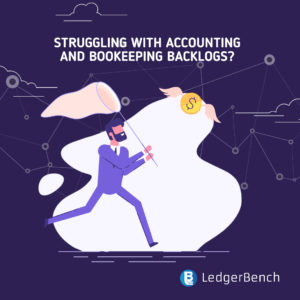A Step-By-Step Guide to Ensure Payroll Compliance!
Payroll compliance is more than just ensuring paychecks come out on time. Cutting checks have become merely the least important job for a professional. These days ensuring the compliance with employment laws and payroll can mean the difference between potential legal trouble and smooth payday sailing, tax audit, or bankruptcy. Compliance is a legal requirement. There is a lot to be done when your first or new employee joins in. The HR task is to update the files and sign the contract followed by focus on the payroll. Payroll includes hiring and firing, benefits, leave dates bonus, employment laws and other important aspects. It is wise to say that it’s directly linked to taxes and tax accounting.
Payroll compliance isn’t a rocket science or a scary task. Building good payroll compliance habits will save your company’s efforts, money and time.
We suggest the following step-by step guide to ensure payroll compliance that will keep your employees happy and the tax man off your back.
-
Adding the new employee to your system:
Start with the basics by adding the new employee to your system. Check all personal details of the employee, fill the form W-4 which includes the information an employer needs for tax purposes. Include the correct salary information and tax codes, bonuses or contractual benefits that must be declared for tax purposes. Input the correct working hours whether the employee is full time or part time etc. Check with your employee if you have their correct bank account details. Lastly, make sure their payment dates are correct as to when they go live on their new start date!
Also Read – What is Statutory Compliance?
-
Document everything:
Make sure all the employees have all the right paperwork. Documenting is a very easy and essential task. Use a central repository for all of your documents but also track your employees documentation in your HR software where you can easily find any changes.
You need to inculcate this habit by locating every employee’s W-4 form and any other pertinent document. If you haven’t already added to your HR software, you must do it right away and then shred the paper. Your payroll software should be able to classify exempt vs non-exempt employees and contractors vs employees.
Now, calculate and document the total number of hours and the total money you should spend on payroll every pay period and keep those numbers on hand.
-
Secure Everything:
Payroll documentation contains sensitive personal identification data such as addresses, social security numbers and private information regarding work eligibility whether in a filing cabinet or cloud. There is no need for an IT person to know a person from sales to have wage garnishments and should not be able to find any employees bank account number through a quick search in asset management software.
All of payroll data must be stored securely on cloud in encryption and only those employees who need to interact with payroll administration should have access to the files. A cloud solution protects your team against fire and flood that could destroy or carry away a filing cabinet or the external hard drive.
-
Oversight:
Regular oversight is one of the best habits you can build for payroll compliance. Before submitting payroll checks, managers should double-check hours and approve or deny inconsistencies from period to period. Manager should also double- check any garnishments and withhold fringe benefits as well. You must run the audits and reports in payroll software and check them against your documented numbers for hours and pay. Set aside a few hours every day period for oversight on the company’s calendar and make the meeting compulsory.
-
Schedule:
Payroll runs on a schedule for sure but your calendar shouldn’t just include the days where payroll is a priority. Oversight meetings must go on your calendar as well as regularly scheduled financial audits. You need to schedule your tax reporting. If your accounting or HR department uses project management software to keep track of large, ongoing projects, make sure major compliance issues get scheduled in that software too. This tool has workflow capability, which will automatically send documents off for signing or to notify employees for the upcoming due dates.
-
Watch the laws:
You need to keep your eye and ears open for any changes Congress and your local government makes in relation to income, overtime and compliance. It is good to contact a tax attorney if you need any clarification. Every US businesses must pay attention to the following laws:
- Fair Labor and Standards Act (FLSA)
- Federal Taxes including Income and Unemployment (FUTA)
- State and Local Taxes
Also Read – What is Accounts Payable?
-
Automate:
More and more you and your team automates the processes, less of the time is consumed and even less errors are made. Modern payroll software offers automation, thus saving your HR teams time and manual efforts. Look for the following features in your payroll software:
- Built-in auditing and reporting
- Automatic calculation of employee hours
- Dedicated tax automation capabilities
- Integrations with time and attendance apps
- Easy to use- check customer reviews
- Suitable for your location- It can be set up to comply with local laws and regulations.
- It must be cloud based so that you can access from anywhere, anytime.
A good payroll software stays with you as your business grows so ask for recommendations from accountants, suppliers or business partners.
Common mistakes business owners make in Payroll processes:
- Forgetting to report taxes:
It is mandatory to take out appropriate taxes from your employees paychecks and report them as well. This is the most common mistake made by business owners- forgetting tax paperwork. Every business is different, but generally you need to complete Form 940 and Form 941 as well as W-2s and 1099s for each of the employee and contractor. If you fail to do so, your business might face a penalty from the IRS.
- Missing Tax Deadlines:
Missing filing of taxes on tax deadlines is another common mistake made by the business owners. As a business you might remember to complete appropriate forms but neglect to file them on time. Different forms have different filing dates, but like forms 941, must be submitted quarterly. Forms like 940 and W-2s must be filed once a year. Missing tax reporting deadlines might result in penalties from the IRS.
- Misclassifying Contractors:
It is vital to classify your employees vs. contractors because of the different tax implications each has. It is illegal to wrongly classify your staff as independent contractors. Many business owners do that to lessen the tax responsibility. But over the years, the IRS is paying major attention to this. If you wrongly classify your workers, you would be liable for heavy taxes, penalties and interest.
- Miscalculating overtime:
Overtime is sometimes miscalculated. Employers often forget to include other forms of compensation such as bonuses, commissions , stipends etc. when calculating rate for overtime. Some employers also miscalculate when determining hourly rate. This can become problematic, especially when underpaying your employee. This can also result in legal actions for underpaying your employees.
- Failing to maintain records:
With so much paperwork involved with payroll compliance, it can be easy to forget or lose vital documents. Failing to maintain records and documentation as said above can be problematic for your business. You need to keep your documents organised, secured and accessible whenever necessary.
Conclusion:
Payroll compliance is as easy as building a daily habit. The right software and little know how will keep our business from drowning in fees and legal troubles. Whether you are hiring your first employee or the fiftieth, payroll compliance matters. It will save you time and money.